Homebrew Games and Software for Neo Geo AES, MVS and CD
On this page are listed all homebrew games and software projects I have programmed and designed for the Neo Geo MVS, AES and CD systems.
Hypernoid - Ball and Paddle Action Game

Hypernoid is an exciting block-breaking action game which require fast reaction skills and some strategic thinking.
The game features classic "Ball and Paddle" gameplay mechanics with a bio-mechanic look, challenging block stages
and thrilling fights against mighty stage bosses. It can be played by a single player or in cooperative 2-Player mode.
SantaBall - Christmas Tennis Game

Santaball is a simple but quite funny Christmas-themed tennis game for two players. The game offers four different ball speeds and
six ball angles depending at which location the ball hits the racket. The player who achieves nine points first wins a match.
Witch Adventure - RPG Game Demo
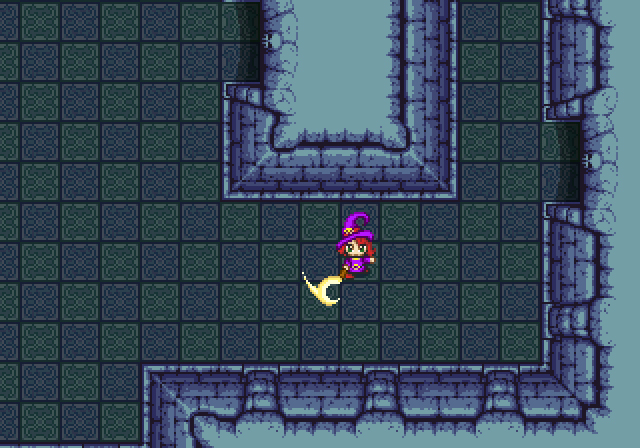
The Witch Adventure Project is a proof of concept demo which I have made to learn more about displaying tile-based backgrounds.
The background grid can be scrolled in four directions and the tiles of the grid are then filled with graphics from a tile-set
depending of the current position of the player. The little witch sprite has a 4-directional walking animation and can swing a sickle.
Submarine Shooter Game Demo

This project is an underwater shooting game demo with submarines. The game engine is a re-programmed version of the NeoThunder code, I have designed
and animated pixel art graphics for player submarine, enemy submarine, explosion, waves and looping background.
3D Racing Game Demo
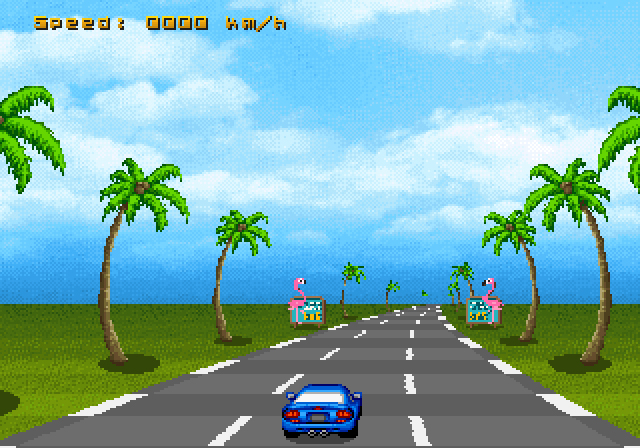
The Racing Game Demo was made to experiment with raster line interrupts to create a pseudo-3D road. The road graphic is a looped animation to
display the stripe effect and it can be bended to left and right by changing the display timing of the raster lines. The road side objects are
pre-shrinked graphics which become more and more unshrinked as closer they move to the bottom of the players viewport.
Fighting Game Demo
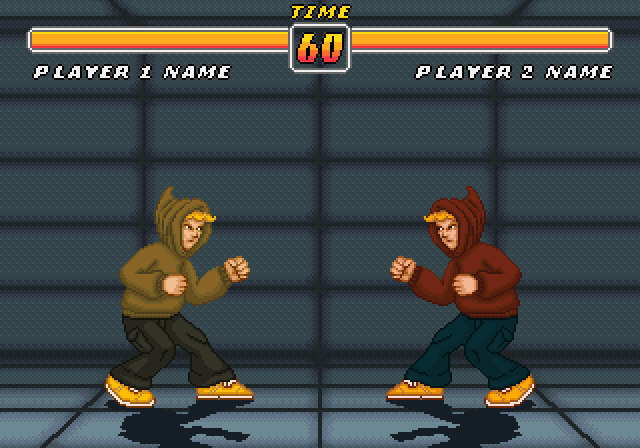
The Fighting Game Demo shows a basic engine which handles horizontal and vertical background scrolling depending on the respective positions of
the two fighters. The fighter sprites have animations for stance, crouch, jumping up and jumping diagonal. The shadows projected on the ground
below the fighter sprites are displayed by vertical shrinking, flipping and palette swapping the current animation frame.
Neo Geo Monitor Test Tool
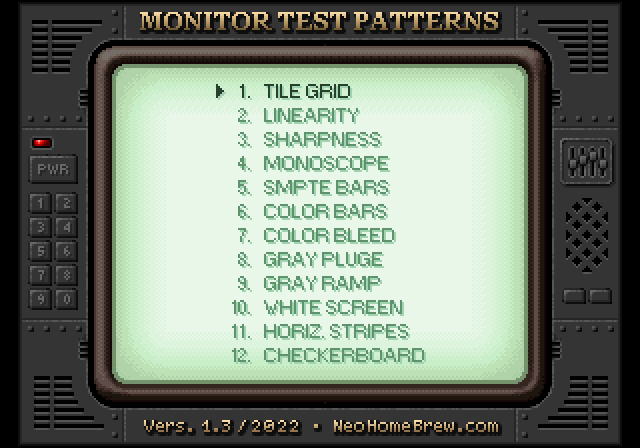
With the Neo Geo Monitor Test Tool you can visually test and improve your monitor settings. The software offers 11 different screen
test patterns which are adapted to color and geometry specifics of the system hardware of Neo Geo MVS, AES and Neo Geo CD.
These patterns will help you to properly adjust the picture of your monitor output to reach an optimal display of the video signal
provided by your gaming system.
Neo Geo User Subroutine
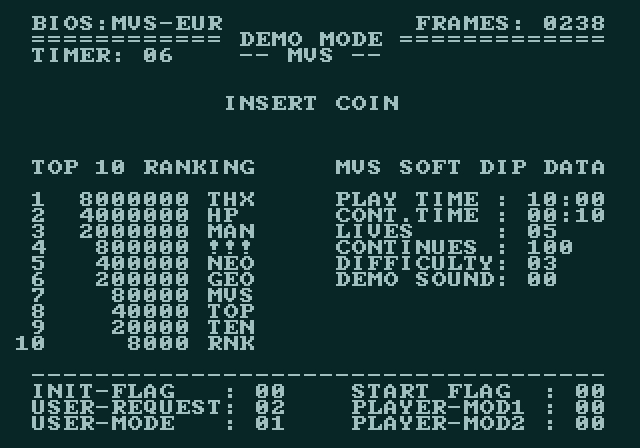
The User Subroutine is essential for using the Neo Geo System BIOS in a proper way. This program is always running in the background and
handles the different system modes (Init/Demo-Mode, Title-Mode, Game-Mode) and the current state of the players (Never Played, Playing, Continue, Game Over).
On MVS systems it sets up the Backup-RAM, loads Soft Dip options, detects newly inserted credits and deducts these credits if the START button was pressed.
